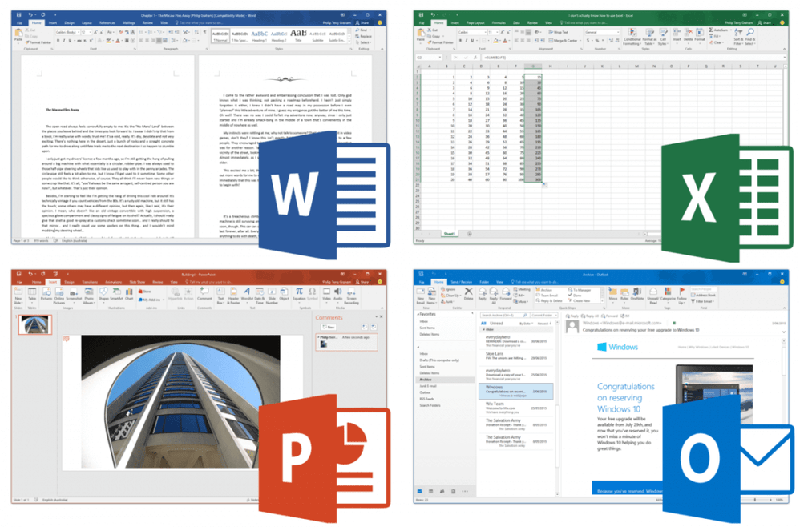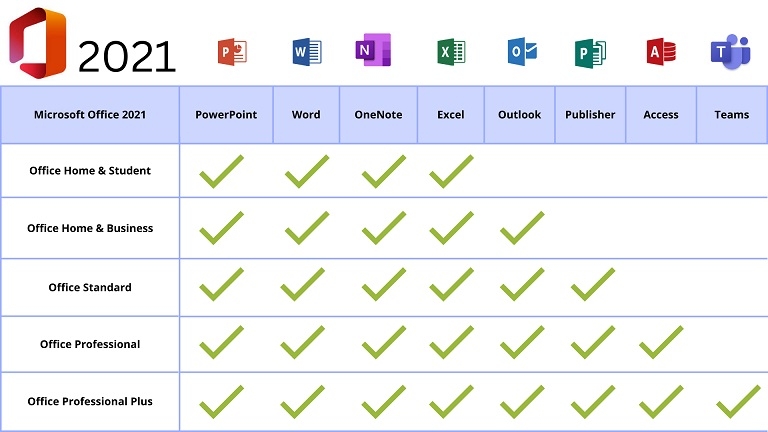Détails
Description:
Windows 10 gives you absolutely the best experience for doing what you do. Stay focused with easy ways to snap apps in place and optimize your screen space for getting things done. See your open tasks in a single view and create virtual desktops to gain space or group things by project.
You can get more advanced protection, business-oriented features like virtual machine creation and remote device control in the pro version of the operating system. Windows 10 is pro designed to be compatible with the hardware, software, and peripherals you already own. And always-enabled updates help you stay current on features and security for the supported lifetime of your device. What's more, gaming just got even better with Windows 10 Pro.
Office 2021 is the latest version of office suite that’s probably more widely used than all other desktop applications in the world. The new iteration is faster and has some welcome additions. Office 2021 Professional Plus includes:
- Office Word
- Office Excel
- Office PowerPoint
- Office Outlook
- Office OneNote
- Office Publisher
- Office Access
- Office Teams (free version)
With this multitude of tools and support, you will have all that you want to chip away at your business, each of the other applications you introduce assists you with working on your efficiency, whether you need to process paperwork or make presentations from scratch. In addition, Office 2021 Professional Plus is a dependable productivity suite that includes a variety of powerful data processing applications.
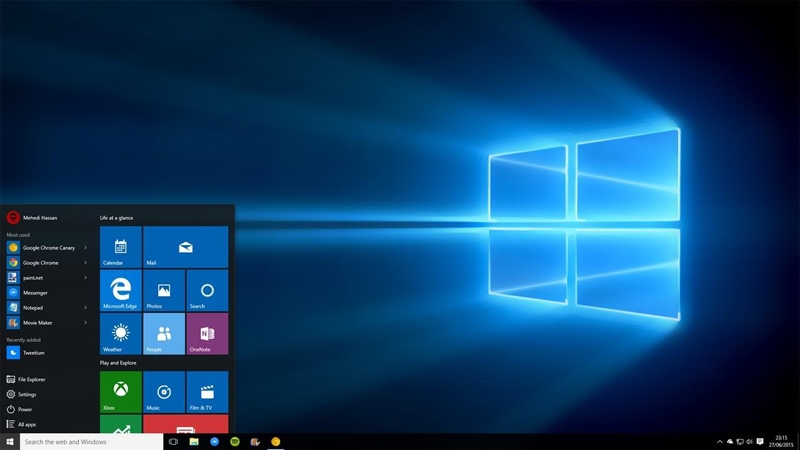
Features of Windows 10 Pro:
Windows 10 Professional operating system new features:
- Users can access to business functions like Group Policy Management, Domain Join, BitLocker, Enterprise Mode for Internet Explorer EMIE, Assigned Access 8.1, Remote Desktop, and a Hyper-V Client.
- Cortana: Cortana is a personal assistant that makes using the system easy.
- Web browser Edge: This new web browser has taken the place of Internet Explorer.
- Face and Fingerprint Recognition: However, compatible devices must be installed before this can be used.
- Continuum: You can switch to tablet mode, which lets you use touch devices more effectively.
- Holographic Windows: For HoloLens data glasses, this is an application platform.
Windows 10 Pro operating system updated functions:
The Start menu in Windows 10 Pro has been updated. There is now a section with tiles that can be set to perform various tasks. Additionally, a new feature on the desktop lets you create multiple virtual desktops for distinct purposes. Users can also use this software to access the Business Store.
Features of Office 2021 Pro Plus:
- Laser Pointer Recording.
- Compatible with OpenDocument format and other types of files.
- Access Support Included in your License.
- Lifetime purchase for 1 PC.
- Interactive chat with comments, questions, and communication with your co-workers.
- Integration with services.
- Fast searches when finding information.
- Better design and layout.
Download and Activation for Windows 10 Pro:
The first way:
- Download and install Windows 10 Professional.
- Open system "Control Panel" - "All Control Panel Items" - "System", and click "Activate Windows" & "Change Product Key".
- Click "Activation" and enter your Windows 10 Pro key.
The second way:
- Download and install Windows 10 Pro Professional.
- Right-click "Start Menu", choose "System".
- Click "About", then Click "Change Product Key" or "Upgrade Your Edition of Windows".
- Click "Change product key" and Enter your Windows 10 Activation Key.
Download and Activation for Office 2021 Pro Plus:
- Download the .img file with the Official Download Link.
- Unzip the .img file with software like WinZip.
- Click on the setup launcher in the unzipped folder.
- Now you can follow the instructions to finish the installation.
- Run any Office App and redeem the key to activate Office 2021 Professional Plus.
System Requirements for Windows 10 Pro:
- Processor: 1 GHz processor or System on a Chip (SoC)
- RAM/Memory: 1 GB RAM (32-bit); 2 GB RAM (64-bit)
- Hard Disk Space: 16 GB (32-bit); 32 GB (64-bit)
- Display: 800 x 600 screen resolution or higher
- Graphics Card: DirectX® 9 graphics processor with WDDM 1.0 driver
- Connectivity: Internet access (fees may apply)
System Requirements for Office 2021 Pro Plus:
- Operating System: Windows 10/11, Windows Server 2019/2021, Apple is not supported.
- CPU: 1 gigahertz (GHz) or faster.
- RAM: 2 GB.
- Storage: 3 GB.
- Graphics Card: DirectX 10 or higher.
- Display: 1280 x 800 or higher.
- Other: Internet connection.
-
 Friendly and efficient support review by Kate on 27/07/2022
Friendly and efficient support review by Kate on 27/07/2022Friendly and efficient support
-
 Excellent service review by Tom Black on 08/07/2022
Excellent service review by Tom Black on 08/07/2022Excellent service, prompt time
-
 Fa quello che dice che farà review by John Derrett on 07/06/2022
Fa quello che dice che farà review by John Derrett on 07/06/2022Fa quello che dice che farà. Nessun problema.
Écrivez votre propre avis
Seuls les utilisateurs qui se sont identifiés peuvent faire partager leurs remarques. Veillez vous identifier ou vous enregistrer