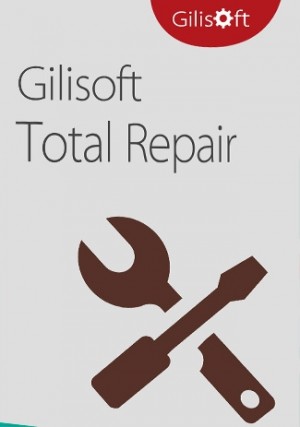Détails
Official download: Please click here >>
Update notes: supports minor version updates, such as 3.x versions.
BetterDisplay is a versatile and powerful tool for Mac that lets you turn your displays into fully scalable screens. It supports advanced display overrides, brightness and color adjustments, and XDR/HDR brightness boosting beyond 100% on supported Apple Silicon and Intel Macs using multiple methods. You can dim displays to true black, set up and manage virtual screens, and open Picture-in-Picture windows for any display. It also provides easy access to display and color mode controls from the menu bar—and even lets you disconnect or reconnect monitors instantly.
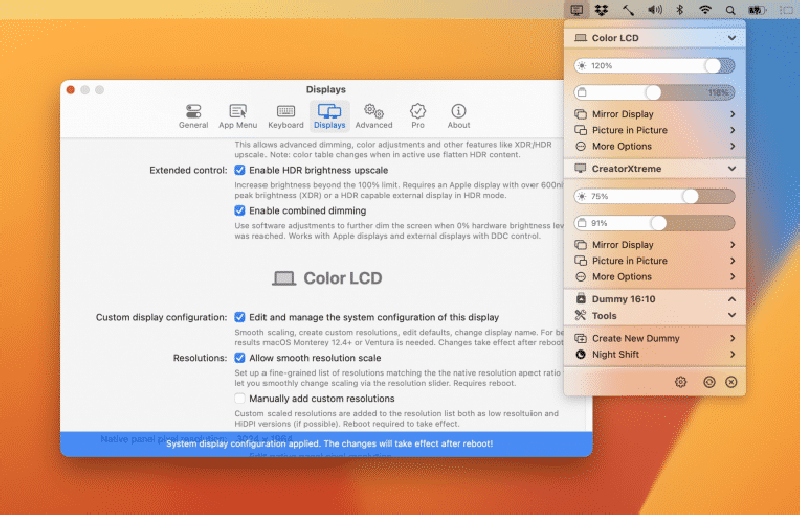
Key Features:
- NEW: Video filters for PIP and local streaming.
- NEW: Apply filters directly to your screen using self-streaming and video filter windows.
- NEW: Control integration - control your device using shell scripts and URLs.
- Color mode selector and unexposed refresh rates for Apple Silicon Macs - change RGB, YCbCr, chroma subsampling, HDMI range settings.
- Reach the full brightness potential of your XDR or HDR display - XDR brightness upscale to 1600 nits, external HDR display brightness upscale depending on the display's capability. Native XDR, color table (Apple Silicon) and Metal (Apple Silicon and Intel) methods are all supported.
- Native brightness upscaling for Apple XDR displays (built-in) - provides full unlock for the entire brightness range with no strings attached - no clipped or overblown HDR videos, full native sliders compatibility, no extra CPU/GPU usage.
- Display group and synchronization features - sync brightness and other image controls among multiple displays!
- Display UI scale matching - synchronize display UI scale / resolution among multiple displays (recommended for displays with flexible scaling enabled).
- Layout protection - create and protect an adaptive display arrangement using anchor points for natural traversal among screens.
- Change the display's brightness, volume and colors via software and hardware (DDC) control using sliders, native or custom keyboard shortcuts!
- DDC auto-configuaration - automatically detect and configure DDC capabilities. Requires the latest v3.x version.
- BetterDisplay is the only app currently with DDC control for all modern Macs (full DDC support for all Apple Silicon Macs including the M1 built-in HDMI ports, and 2018 mini built-in HDMI port).
- Change display inputs using DDC on supported displays.
- Option to auto-disconnect built-in screen upon connecting an external display - requires Apple Silicon (note: Settings/Displays/Overview/Connection management settings...).
- Convert your internal and natively connected external displays to flexible-scaled HiDPI displays using flexbile scaling (displays with notch, HDR, HDCP, high refresh rate are all supported)!
- Disconnect and reconnect displays (removing them from the display layout and adding them back) on Apple Silicon (macOS Ventura or newer required) and Intel (all macOS version supported - on Intel the feature is considered experimental and can cause issues)!
- Protect display configuration (resolution, refresh rate/VRR, rotation, color profile).
- Color profile (and XDR Preset) selector.
- Auto switch color profile for SDR and HDR modes.
- EDID override support for both Intel and Apple Silicon Macs!
- Export display EDID and show detailed display information (Intel and Apple Silicon).
- Create any number of virtual screens with varying aspect ratios and resolutions.
- Use headless Macs (servers) with any resolution and HiDPI mode for remote access.
- Scaled Sidecar resolutions and portrait SideCar support (via virtual screen streaming).
- Help width display flickering (PWM, temporal dithering).
- MacOS Shortcuts (App Intents) support for various operations.
- Soyez le premier à évaluer ce produit
Écrivez votre propre avis
Seuls les utilisateurs qui se sont identifiés peuvent faire partager leurs remarques. Veillez vous identifier ou vous enregistrer
Also Purchased
Apowersoft Video Eidtor - Business Edition (Annual)
Prix normal 81,99 €
Special Price 81,98 €
HD Video Converter Factory Pro - 1 PC/ Lifetime
Prix normal 69,99 €
Special Price 19,99 €
Apowersoft Video Eidtor - Personal Edition (Lifetime)
Prix normal 61,48 €
Special Price 32,85 €
Gilisoft Video Editor Standard for Windows
Prix normal 51,24 €
Special Price 23,56 €